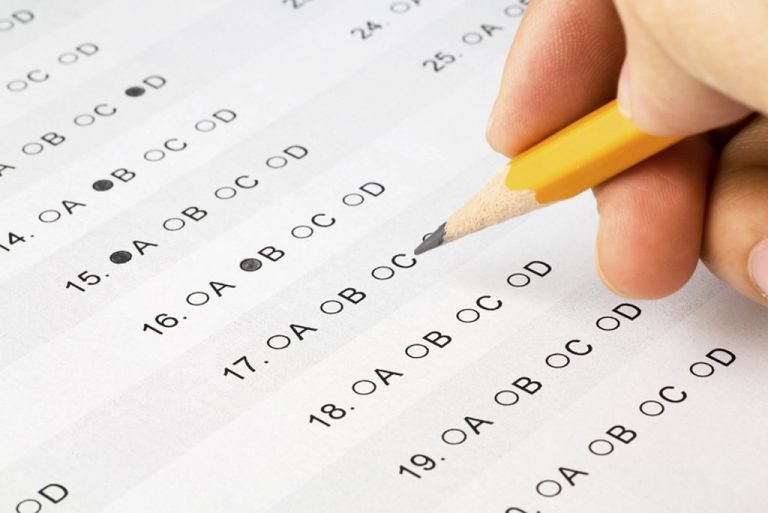Linking Payoneer Account with PayPal Account
Creating a Payoneer Account
If you want to receive payment from international clients in Pakistan then you must have to create a Payoneer account and then link this Payoneer account with a PayPal account. Payoneer is accepted in two hundred plus countries making it widely accessible. Here are some steps to create a Payoneer Account.
- Open Payoneer website.
- To create a Payoneer account, you must have an email account if you don’t have then create any email account.
- After that Click on the “Sign Up Now” to Apply for Payoneer Account.
- Now fill out all relevant information.
- You need to enter your email address and choose a password for the account.
- After that fill out contact details like your city name, zip code of your city.
- Enter the mobile number and click on next.
- Your account will be created and you just need to confirm your email address.
Linking Payoneer Account with PayPal Account
This is the most important step in “how to make PayPal Account in Pakistan”. Here are some steps you should follow to link your Payoneer account with your PayPal account:
- Open the PayPal website.
- Log in to your PayPal account.
- Now enter your email address and password
- After signing in to your PayPal account, click on the “Link a bank” option on your Account Summary page to get started.
- If your bank is listed then you just need to enter your online banking login information to automatically link your account.
- If your bank is not listed then you need the account number and routing number.
- To find the account number and routing number of the Payoneer account you need to login into your Payoneer account.
- Activate option of US Payment Service.
- Now click on the “Receive Money” option.
- After clicking on US Payment Service, you will find Routing Number and as well USA Virtual Account No.
- Now enter that Routing Number and USA Virtual Account No in your unverified PayPal account.
- After that, you will receive two small deposits that will be sent to your Payoneer account by PayPal. You will be able to see those deposits after 2 to 3 working days.
- After receiving deposits sent by PayPal and log in again into your PayPal account.
- After signing in you need to put the same amount that you received on your Payoneer account into your PayPal account
- Your PayPal account will be verified automatically.
This is the legal way to use PayPal in Pakistan and please don’t fall into the traps of scammers. They will sell you fake PayPal accounts for some Rupees. So try to follow these steps and make a legal PayPal account in Pakistan.
If you can afford to travel to Dubai, the USA, or any other country where PayPal has its operation then you can create a PayPal account. Just open a bank account in Dubai and simply signup from there.
Also read: HOW TO WITHDRAW MONEY FROM PAYPAL ACCOUNT IN PAKISTAN