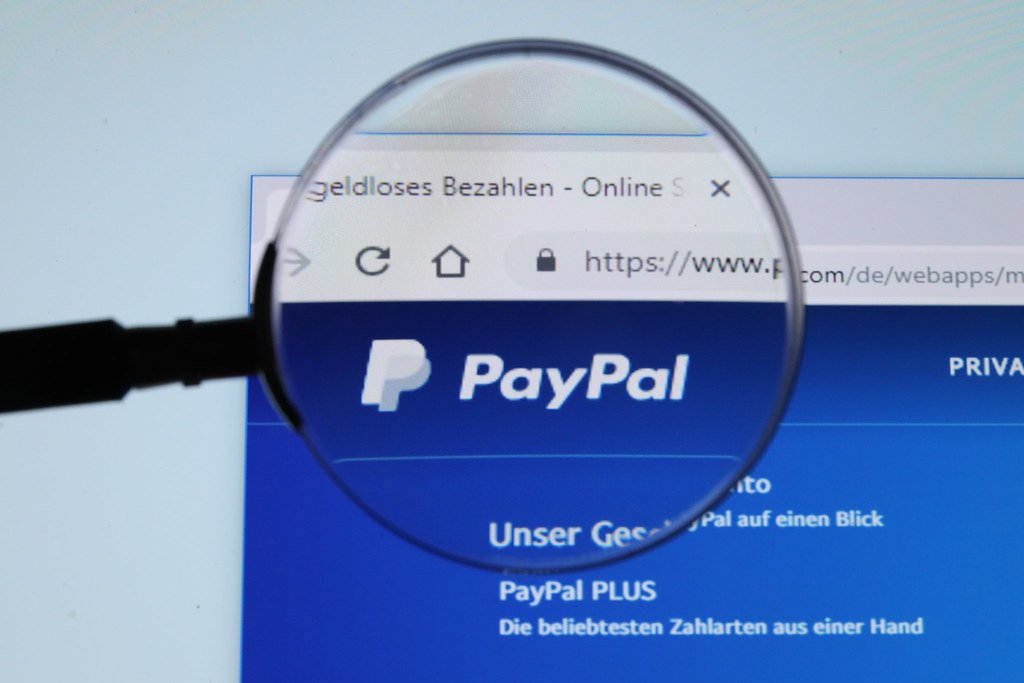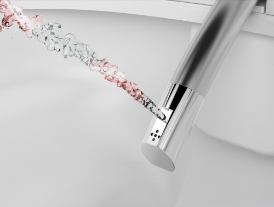How to Signup and Verify a PayPal Account in 2022 || step by step guide
PayPal is an online payment system that has been around since 1998, making it easy to send and receive money to people anywhere in the world for a small fee, or without any compensation if the money goes to or from a friend or family member in the USA.
Before we see how to sign up for a PayPal account, you need to decide what type of PayPal account you want to create. PayPal has three types of accounts.
- Personal account
- Business account
- Premier account
Contents
PayPal Personal account
It is the basic account for making purchases, sending and receiving money between family and friends.
Paypal Business account
This is for people who own their business; it is capable of massive transactions and generates invoices on the go. Keep in mind that there are two types of business accounts,
- Standard
- Professional
In the standard account, PayPal acts as an intermediary and all payments go through PayPal, while in the professional account you can design the type of payment process. As good as it sounds, the pro comes in at a cost of $ 30 a month.
Sign up for PayPal
- To create a PayPal account, you need to follow some step-by-step guidelines:
- Open the PayPal website.
- Click Sign up for free.

- Click on the personal or business account and then click “Next”. You can use any account depending on your needs.
- Then enter your email address and create a password. The password must be secure so that no one else can access your PayPal account.
- Please enter a valid email address as you will need to verify your account to signup for a PayPal account.
- Now enter all the information required to create a PayPal account.
- You must have a valid address from any country where PayPal operates, as PayPal is not officially active in Pakistan.
- After you have entered all the relevant information, you will need to confirm your email address. If you do not confirm your email address, you will not be able to receive payment.
- You can confirm your email address by entering your email address.
- Click the “Yes, this is my email” button in the email to confirm your email address.
- You can also create a business account and PayPal offers two options in the business account category. One is the standard account and the other is a pro account. On the standard account, customers must pay via PayPal to pay.
- For security reasons, you must verify your PayPal account before using your credit/debit card or bank account.
How to Verify a PayPal Account:
To verify your PayPal account, you have to follow these few steps:
- Click the Wallet tab and select the card you want to verify.
- Click on the Confirm Card link followed by Accept and PayPal will charge a small amount from your card.
- Check the PayPal amount on your credit card statement and write down the four-digit code.
- Click the Wallet tab in PayPal again.
- Select the card you want to verify.
- Enter the four-digit code and click Confirm.
Then click on the Confirm card link followed by Accept and PayPal will load a small amount on your card. Don’t worry, we’ll refund your money a few days after the card has been verified.
ALSO READ: WHY PAYPAL ACCOUNT IS MOST PREFERRED PAYMENT GATEWAY