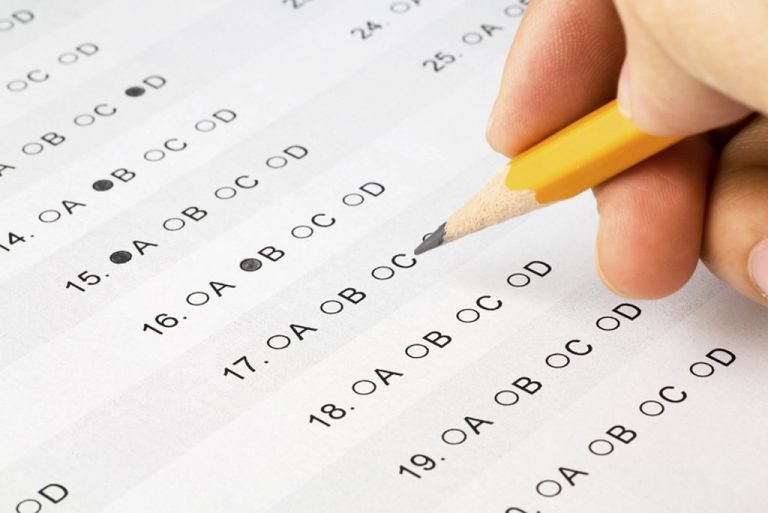How to send money from Payoneer to Jazzcash?
JazzCash and Payoneer have teamed up to make it easier for freelancers in Pakistan by allowing them to create or link their Payoneer account directly from the JazzCash app to receive money.
Freelancers can now register their new Payoneer account through the JazzCash mobile account app or simply link their current Payoneer account to JazzCash. You do not have to travel to bank branches and provide extensive documentation to open an account.
Payoneer funds can be immediately received in the freelancer’s mobile account. Once received, the money can be used to pay utility bills, transfer money, purchase mobile top-ups and make online payments, etc. Additionally, funds can easily withdrawn by visiting any of JazzCash’s more than 80,000 agents or by visit the nearest ATM.
Contents
How to link your Payoneer account to JazzCash
Download the JazzCash application.
- Open the JazzCash mobile app and log into your account by entering your mobile number and MPIN.
- After logging in, you will see the Payoneer option on the home screen of the app. select it.
- If you already have a Payoneer account, you will need to tap “Link Account”. Otherwise, you will need to tap create a new Payoneer account to link it to JazzCash.
- Once you tap “link account” you will be redirected to the Payoneer account login page.
- Enter your username and password of payoneer and select Sign in.
- Once you have finished entering your login details, your Payoneer account will be linked to JazzCash.
Half the work is done at this point. Now you just need to know how to transfer money from Payoneer account to JazzCash. To do that, you need to follow the steps below.
How to withdraw money from JazzCash Payoneer
- First, open the JazzCash mobile app and enter your credentials.
- Then select Payoneer.
- Now enter the amount that you want to withdraw from the Payoneer account. The amount is in dollars. The dollar exchange rate is also indicated in the “enter amount” field.
- After entering the amount, you need to tap wire transfer.
- Now check all the details of the transfer again.
- Finally, enter your MPIN or use fingerprint authentication to complete the transaction process.
- You will see the transaction receipt on your screen. You will also receive a confirmation text message from JazzCash.
- After that, you can transfer money to your bank account or use the JazzCash Visa debit card to withdraw money from any ATM in the country.
- Keep in mind that you will be charged a 2% transaction fee and the minimum you can withdraw is $ 1.
- On the other hand, you can also transfer the amount to your bank account or anyone else’s.
Also read: Linking Payoneer Account with PayPal Account
Transfer money from JazzCash to a bank account
- Select the first option “Send money”, after the above procedure.
- Select the third option; Bank.
- Enter the phone number of the person you are sending money to in the fields below.
- Select Bank name.
- Enter the account number
- Enter the amount you want to send and view the rate costs there. Press the yellow button to go to the next screen
- Review the information and confirm by typing your MPIN. Hit the yellow check marks
- And this is how you send the Jazz Cash money to the bank account; yours or someone else’s.