What is Grammarly and Is It Worth It?
Contents
What is Grammarly and Is It Worth It?
Grammarly:
Grammarly is an online grammar checker and a review tool that can help to prevent embarrassing typographical and grammatical errors. Check grammatically over 250 types of spelling, grammar, and punctuation errors and improve the use of vocabulary. Both a web version and a version that can be integrated with MS Word are available.

Grammarly is a technology company that develops a digital writing tool with artificial intelligence and natural language processing. Grammarly is a useful tool with job seekers, writers, and other professionals who can correct and edit their documents for grammar and spelling.
Free Grammarly account
You can try Grammarly for free by copying and pasting your text into a box on the website. in the free version, it provides limited features. there is also a free seven-day trial period if you want to try all the Grammar functions included in the paid version. In other words, the free version of Grammarly is ideal for writers and bloggers with a minimum budget for writing aids.
What does Grammarly do?
Grammarly is a writing tool that allows you to verify different types of errors. some are given below:
Grammar and punctuation
it Detects grammatical and punctuation errors, from simple to advanced. It also offers real-time suggestions and guidelines for correcting these errors.
Spell check
It is also a robust spell checker tool that keeps your spelling mistakes free.
plagiarism
It detects grammatical plagiarism and compares writing with billions of web pages on the internet.
Writing style
It will also help you edit your work yourself by providing real-time information about your readability score, sentence length, etc. This tool is extremely useful for adjusting your gender-specific writing style for a specific audience.
How Grammarly works
After creating a Grammarly account for free, take a tour of the Grammarly editor, which has recently updated. It offers you useful suggestions about your writing quickly, making your writing clear and accurate.
methods for loading piece of writing on Grammarly
There are several ways to use Grammarly software to review your work, and you do not need any technical knowledge. These are the most common:
- Copy and paste your entire article, book, or excerpts from your writing in Grammar for review, grammar check, and spell-check.
- By clicking on “Import,” you can also load a Microsoft Word document into Grammarly.
- You can use Grammarly as your main writing application, write directly to the tool. As you type, Grammarly automatically starts reporting errors. As soon as you click on the “Correct with wizard” button, Grammarly will show you the errors.
- Windows users can also install a grammatical add-in in MS Word that allows you to detect errors as you type. This add-in is not available for MS Word on Macbooks.
- Grammarly Premium also offers more detailed suggestions than the free version (or Word) about why you made a writing error, such as sentence structure errors.
This tool is particularly useful if you are a non-native English writer or if you want to improve your knowledge of English grammar rules. There is a grammar guide full of grammar tips if you need more help.
Useful Grammarly tools
Grammarly offers you tools to provide information about your content, such as:
- A simple tool for checking grammar for active/passive voice, speech and punctuation
- An accurate spell check
- A vocabulary tool together with a readability score
- Estimated reading time
- Structure analysis
the plagiarism detector
A plagiarism check includes in your Grammarly account, which can be useful when you write academic content or view the work of a classmate.
Bloggers and content marketers find this very useful. This tool allows them to verify whether they have inadvertently copied text from their research sources and then forget to edit their content so that the text is original.
This position can also attract students who are concerned about too many sources.
How can I get Grammarly Premium for free?
You can’t do that! However, the basic model of Grammarly is free and useful, so use it.
Chrome browser extension
Grammarly has a chrome extension. it is very simple to add an extension in chrome.
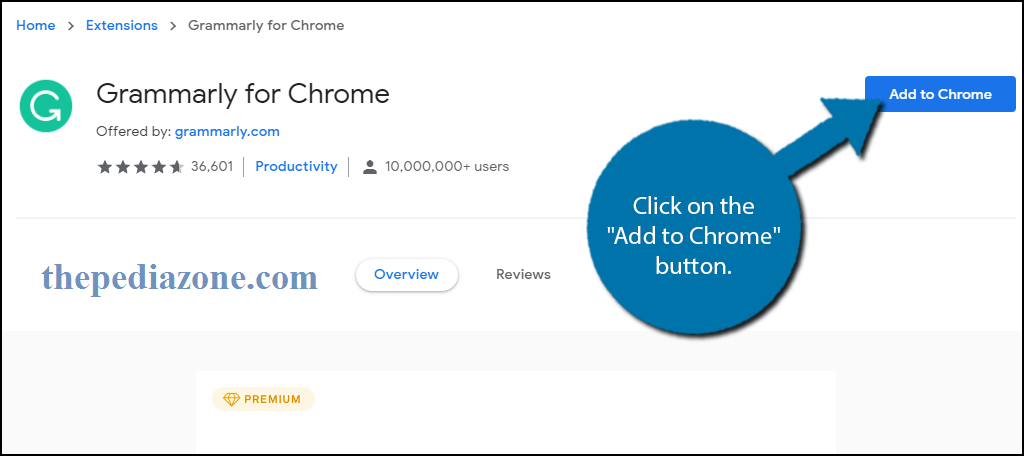
Go to the web store and write Grammarly. it will provide Grammarly for:
- windows
- MS office word
- chrome
- android
- ios
Grammarly for MS Office word
Grammarly can be used in MS office word. you can use all its features in MS office. it checks spelling, active/passive voice and other grammar mistakes. it automatically alerts the mistakes present in the MS office word.

how to use Grammarly?
it is very easy to use and so simple.
Open Grammarly Simply clicks the Open Grammar button on the Home tab (or use the button on your new Grammar tab) and the Grammar sidebar appears.
To enable any type of verification, click on it. …
Making corrections …
Choose from types of documents.






