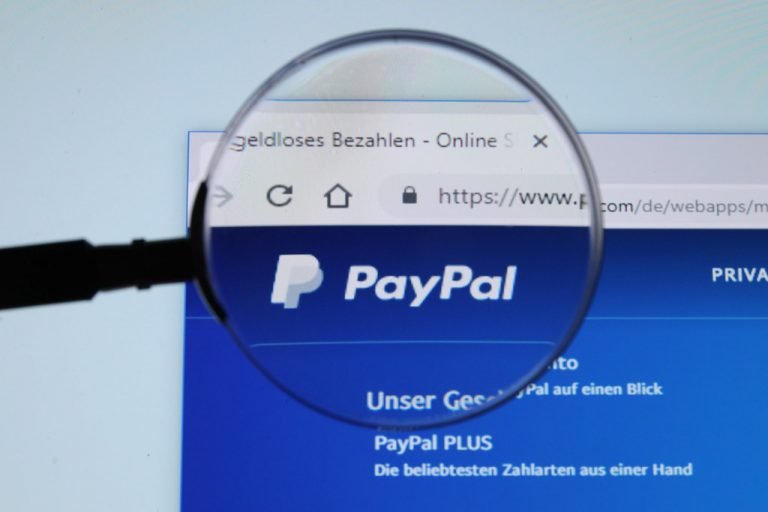How to download videos and complete playlist from Youtube for free
Contents
How to download videos and complete playlist from Youtube
When you download videos from YouTube, you can watch them without an internet connection, which is ideal for entertainment on airplanes, trains, and travel to places without reliable access to mobile internet.
Benefits of download videos from youtube
Downloading YouTube videos is also excellent if you have a mobile subscription with limited data allocation. You can download them to your phone using your home Wi-Fi and view them while on the move, without the risk of reviewing your data allocation.
Methods of download videos
It is very easy to download videos from YouTube and other video hosting sites, and you can do it for free. YouTube itself offers some tools for downloading videos (both on desktop computers and mobile devices), and there are third-party tools that can also do the job. Keep reading to know-how.
- Download videos by SaveFrom.net
- 4K Video Downloader
- Downloading YouTube Playlist through IDM and Youtube-Multi Downloader
Download videos by SaveFrom.net
this site is used to save youtube videos in the gallery
Open the SaveFrom.net website and enter the video’s URL to the corresponding field at the top of the page.
Click “Download,” and you’ll see the list with all available links.
Choose the desired format and get the file you need.
That’s it, as simple as that!
Also, you can download Savefrom.net apk and use it on your phone.
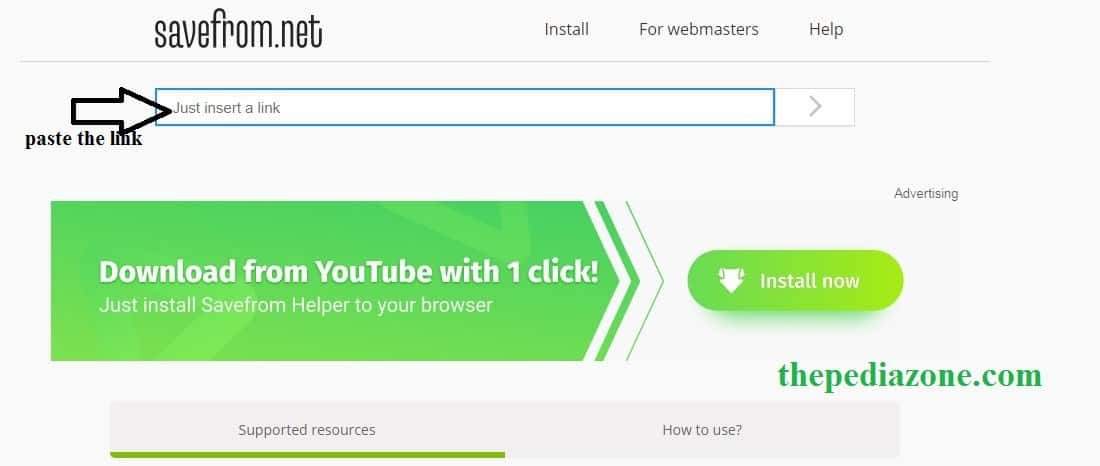
4K Video Downloader
to download youtube videos from youtube into pc or windows, you can use 4K video downloader. for this purpose, install the 4k video downloader. this is very useful software and completely free. you can download a playlist from it and also provide different qualities of video.
copy/paste the URL of the video
- Open your web browser, search for the video which you want to download from YouTube.
- Copy the URL of that video from the address bar.
- Go back to 4K Video Downloader and click on the green ‘Paste Link’ button in the top left corner.
- The software gives you a choice of quality options.
- You can download a video in any quality in which you want.
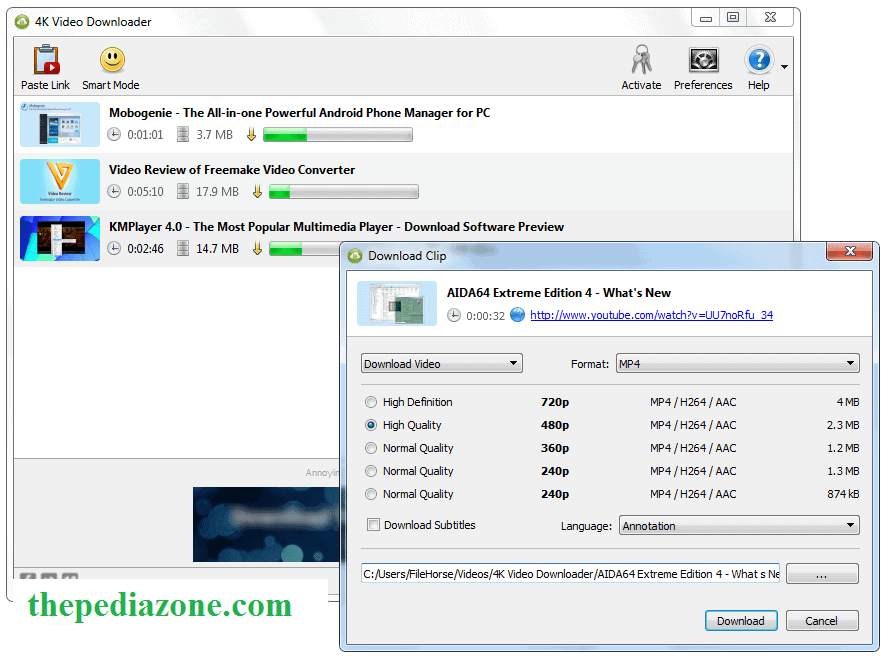
Choose the quality and size
you can download full videos from YouTube or copy the audio.
Choose the desired selection using the drop-down menu on the left.
Then choose a layout using the list on the right.
We prefer MP4 for our videos because it offers the right balance between quality and file size and plays on all devices.
You can also choose where the downloaded video is saved with the ‘Browse’ button at the bottom. If you are satisfied, click on ‘Download.’
download youtube video
The youtube video will start to download.
After the video has been downloaded, you can find it in the destination folder or right-click on 4K Video Downloader
select ‘Play.’ Unless you adjust the settings, the video will remain in this list until you choose to remove it, even if you close the software and restart.
Downloading YouTube Playlist through IDM and Youtube-Multi Downloader
Go to the website https://youtubemultidownloader.net/playlists.html
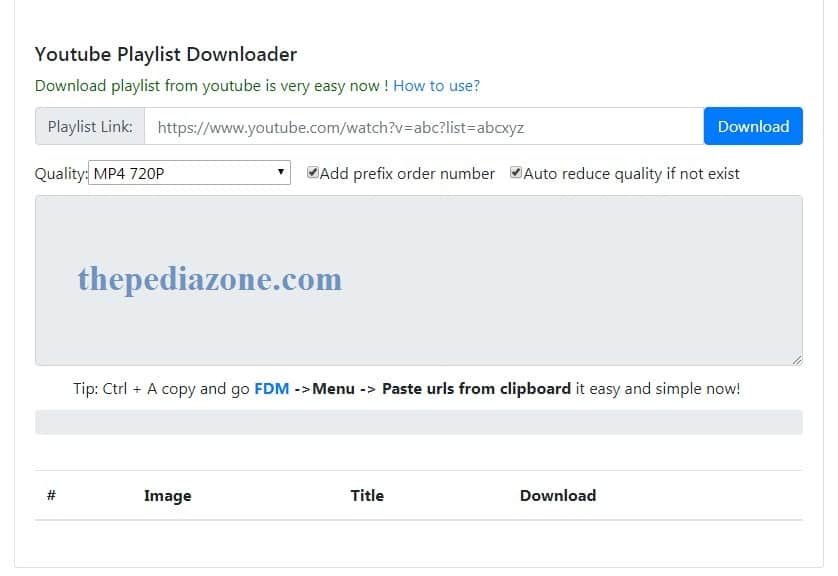
- paste the link in the text box that says, “Link to a playlist.”
- then go to IDM and click on “Tasks”
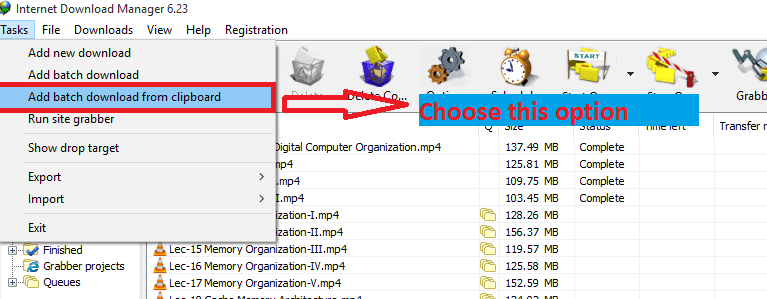
- choose the “Add Batch Download from Clipboard” option.
- that’s it, as simple as that!